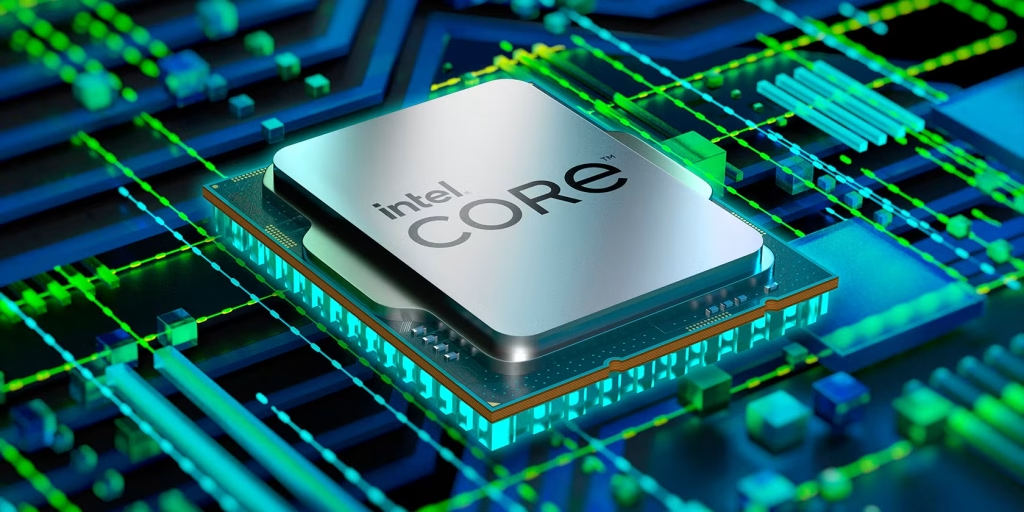
How to check if your processor is compatible with Windows 11
Access “About” Information in Windows 10
To check what processor your PC is using, you will need to navigate to the “About” page in Windows 10. You can do this by going to Settings > System > About. Alternatively, you can right-click on the Start button and select “System”. You can also press Win + X and select “System”.
If your processor is a ‘7th’ generation or older, you will need to replace your PC.
Please use the form at the bottom of the page to get in touch. We have some fantastic EOFY specials running at the moment.
Don’t forget the Small Business Instant Asset Write-off finishes at the end of this month!!!!
Instructions are below if you’re not sure how to find out what processor your machine is running.
Using Settings:
Click the Start button.
Click the gear icon to open Settings.
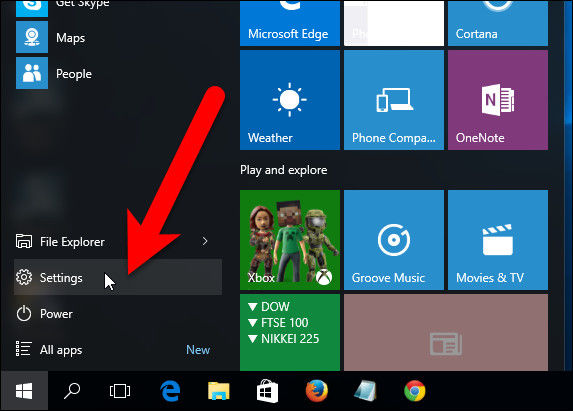
Click System on the Windows Settings page
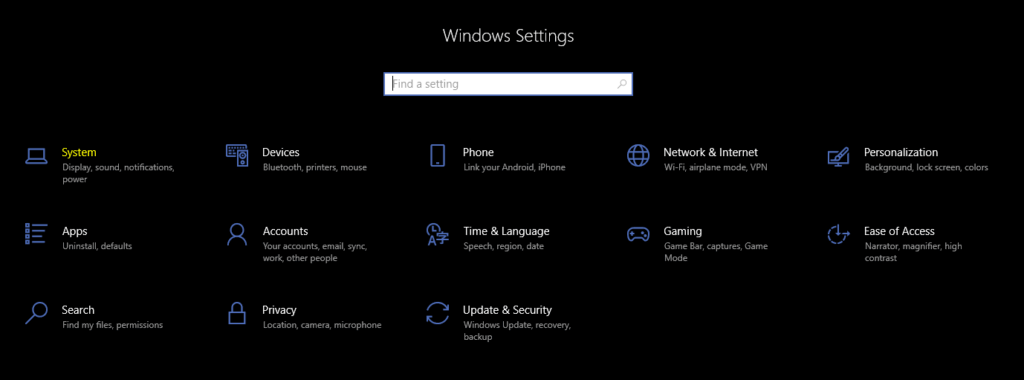
Scroll to the bottom of the menu choices on the left, and click “About”
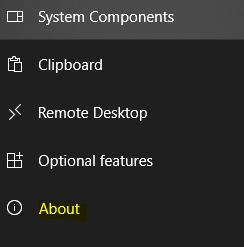
You should see the Device Specifications section as per below. The below shows an I5 as the processor followed by 7500 CPU. This means the current processor is running a 7th gen CPU and therefore is not compatible. It may also explicitly say the Gen version such as 12th Gen Intel(R) Core(TM) i7-12700 2.10 GHz which would be compatible.
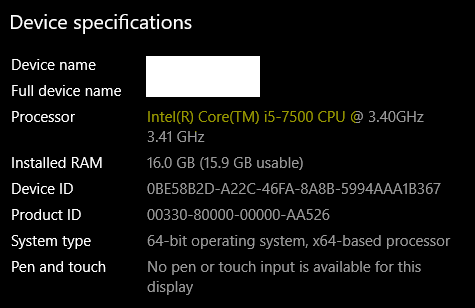
Using the Power User Task Menu
Right-click the Start button.
Select “System”.
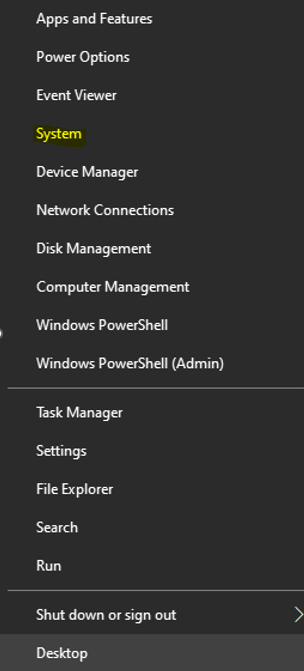
Scroll to the bottom of the menu choices on the left, and click “About”
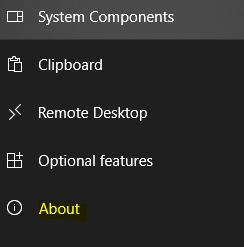
You should see the Device Specifications section as per below. The below shows an I5 as the processor followed by 7500 CPU. This means the current processor is running a 7th gen CPU and therefore is not compatible. It may also explicitly say the Gen version such as 12th Gen Intel(R) Core(TM) i7-12700 2.10 GHz which would be compatible.
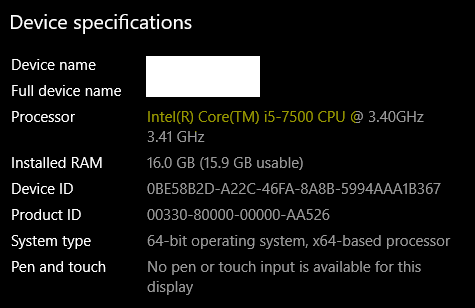
Using the Keyboard Shortcut
Press the Windows Key + Pause/Break key
You should see the Device Specifications section as per below. The below shows an I5 as the processor followed by 7500 CPU. This means the current processor is running a 7th gen CPU and therefore is not compatible. It may also explicitly say the Gen version such as 12th Gen Intel(R) Core(TM) i7-12700 2.10 GHz which would be compatible.
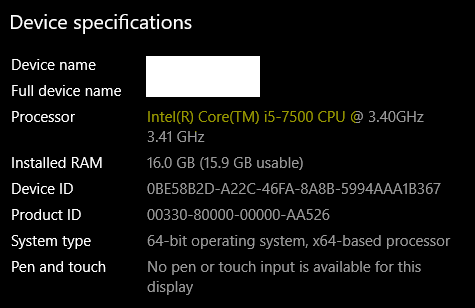
If you would like to speak to one of our specialists, give us a quick call on 1300 858 723, or add your details to the form below and we’ll be in touch very soon.
Updated 09/06/2025
